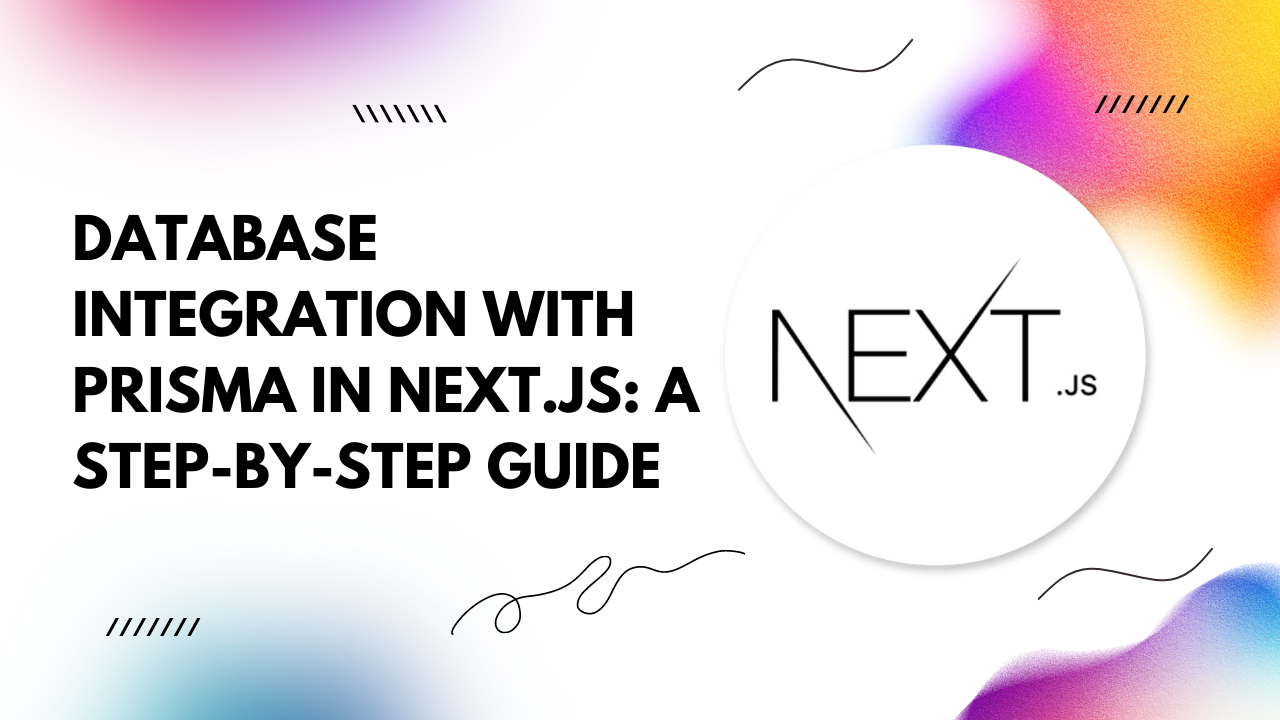Are you looking to enhance your Next.js application with seamless database integration? Look no further than Prisma. In this guide, we'll walk you through the process of integrating MySQL with Prisma in your Next.js project, covering essential steps from installation to data manipulation, complete with code examples.
1. Installing MySQL
Before diving into Prisma, ensure you have MySQL installed on your system. You can download and install MySQL from the official website or use a package manager like Homebrew for macOS or Chocolatey for Windows.
# Example installation with Homebrew on macOS
brew install mysql
2. Setting Up Prisma
Start by installing Prisma globally on your system using npm or yarn.
# npm
npm install prisma -g
# yarn
yarn global add prisma
Then, initialize Prisma in your Next.js project.
3. Defining Models
Define your database models using Prisma's schema language in the
`schema.prisma` file generated in the previous step.
// schema.prisma
model User {
id Int @id @default(autoincrement())
name String
email String @unique
createdAt DateTime @default(now())
}
4. Creating Migrations
Generate and apply migrations to synchronize your database schema with your Prisma models.
npx prisma migrate dev --name init
5. Creating a Prisma Client
Generate a Prisma Client to interact with your database.
6. Getting Data
Retrieve data from your database using Prisma Client in your Next.js application.
import { PrismaClient } from '@prisma/client'
const prisma = new PrismaClient()
async function getUsers() {
return await prisma.user.findMany()
}
7. Creating Data
Create new data entries in your database using Prisma Client.
async function createUser(data) {
return await prisma.user.create({
data: {
name: data.name,
email: data.email
}
})
}
8. Updating Data
Update existing data in your database using Prisma Client.
async function updateUser(id, newData) {
return await prisma.user.update({
where: { id },
data: newData
})
}
9. Deleting Data
Delete data from your database using Prisma Client.
async function deleteUser(id) {
return await prisma.user.delete({
where: { id }
})
}
Integrating Prisma with MySQL in your Next.js application opens up a world of possibilities for efficient database management. By following these steps and leveraging Prisma's intuitive API, you can streamline your data operations and focus more on building awesome features for your application. Happy coding!