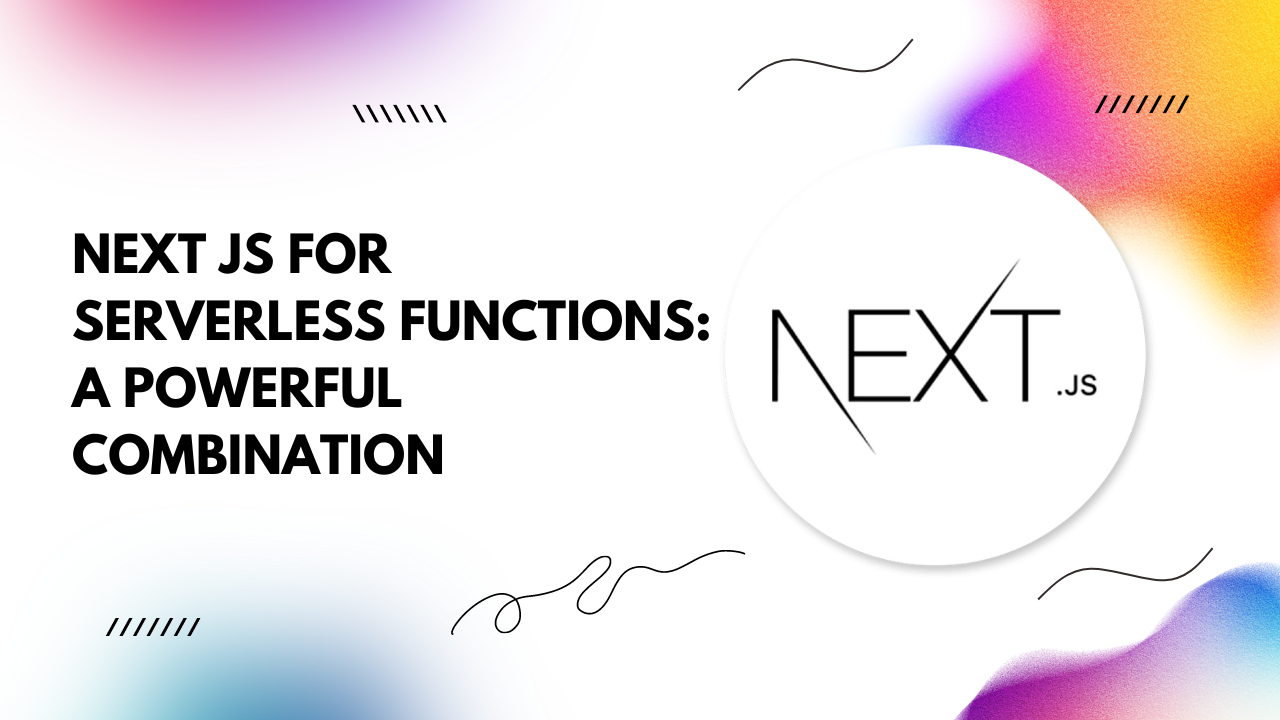In this article, we'll explore how to harness the capabilities of Next.js for serverless functions, with practical code examples to guide you through the process. Understanding Serverless Functions in Next.js: Serverless functions, often referred to as "API routes" in Next.js, allow developers to create backend functionality without managing servers. These functions are executed in response to HTTP requests, making them ideal for building APIs, handling form submissions, and performing server-side operations.
Getting Started with Next.js Serverless Functions: To begin using serverless functions in Next.js, first ensure you have Next.js installed in your project. If not, you can set it up easily using npm or yarn:
npm install next react react-dom # or yarn add next react react-dom
// pages/api/users.js
export default function handler(req, res) {
const users = [
{ id: 1, name: 'John' },
{ id: 2, name: 'Jane' },
{ id: 3, name: 'Doe' },
];
res.status(200).json(users);
}
Deploying Next.js Serverless Functions: Deploying Next.js applications with serverless functions is straightforward, thanks to platforms like Vercel and Netlify. These platforms seamlessly integrate with Next.js and provide built-in support for serverless functions.
For example, deploying a Next.js application with Vercel can be done with just a few clicks:
Install the Vercel CLI:
npm install -g vercel # or yarn global add vercel
vercel
Optimizing Next.js Serverless Functions:
Next.js offers various optimizations for serverless functions to enhance performance and reliability. These include:Caching: Utilize caching mechanisms to reduce latency and improve response times.
Error Handling: Implement robust error handling to gracefully handle exceptions and prevent downtime.
Monitoring: Use monitoring tools to track the performance of your serverless functions and identify potential bottlenecks.
By incorporating these best practices, you can ensure that your Next.js serverless functions deliver optimal performance in production environments.
Conclusion:
Next.js provides a seamless and intuitive way to leverage serverless functions, allowing developers to build dynamic and scalable applications with ease. By following the steps outlined in this article and experimenting with the provided code examples, you can unlock the full potential of Next.js for serverless development.Whether you're building APIs, handling authentication, or processing data, Next.js has you covered with its robust serverless function capabilities.