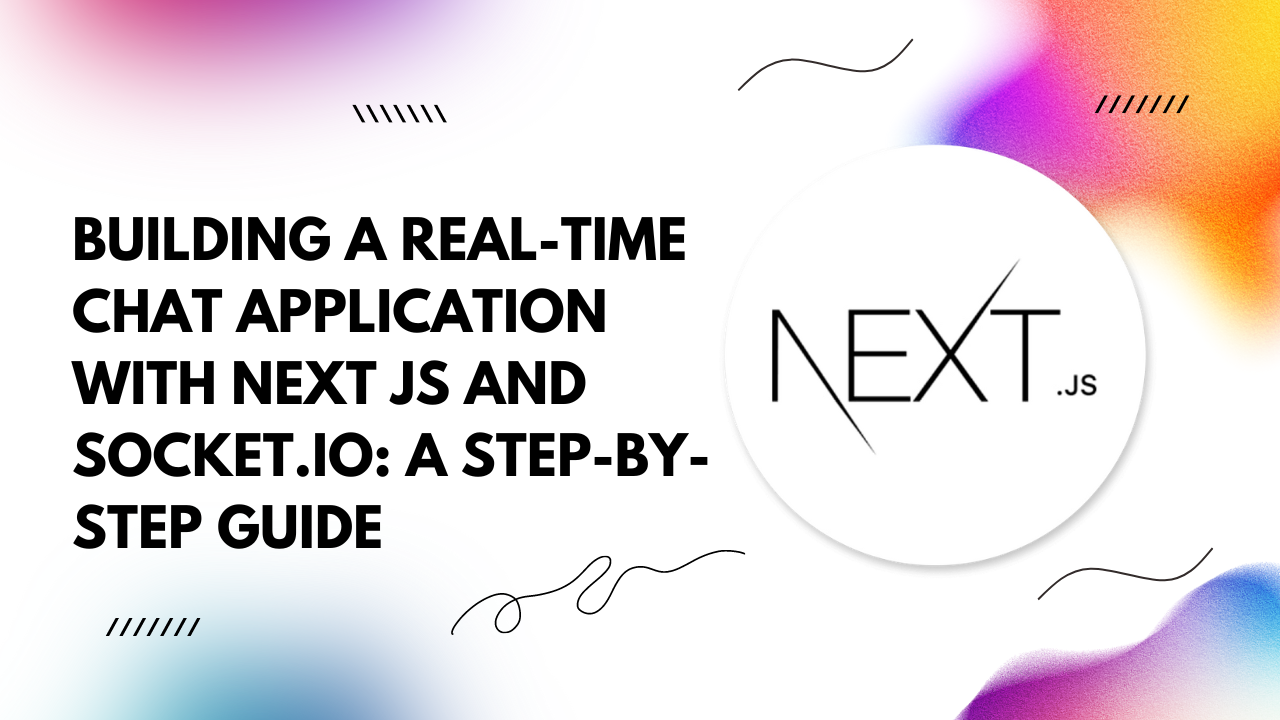Fortunately, with the power of Next.js and Socket.io, creating such an application is not only achievable but also surprisingly straightforward.
Why Next.js and Socket.io?
Next.js, a popular React framework, provides a seamless development experience for building server-rendered React applications. Its simplicity, coupled with features like automatic code splitting and hot module replacement, makes it an excellent choice for frontend development.Socket.io, on the other hand, is a JavaScript library that enables real-time, bidirectional communication between web clients and servers. It's built on top of WebSocket, a protocol that allows for full-duplex communication channels over a single TCP connection. Socket.io abstracts away the complexity of working with WebSockets, making it incredibly easy to implement real-time features in web applications.
Getting Started
To begin building our chat application, make sure you have Node.js installed on your machine. Then, follow these steps:Step 1: Set Up Your Next.js Project First, create a new Next.js project by running the following commands in your terminal:
npx create-next-app my-chat-app cd my-chat-app
npm install socket.io
// pages/index.js
import React, { useState, useEffect } from 'react';
import io from 'socket.io-client';
const socket = io();
const Chat = () => {
const [messages, setMessages] = useState([]);
const [input, setInput] = useState('');
useEffect(() => {
socket.on('message', (message) => {
setMessages([...messages, message]);
});
}, [messages]);
const sendMessage = () => {
socket.emit('message', input);
setInput('');
};
return (
<div>
<ul>
{messages.map((message, index) => (
<li key={index}>{message}</li>
))}
</ul>
<input
type="text"
value={input}
onChange={(e) => setInput(e.target.value)}
/>
<button onClick={sendMessage}>Send</button>
</div>
);
};
export default Chat;
// server.js
const http = require('http');
const express = require('express');
const { Server } = require('socket.io');
const app = express();
const server = http.createServer(app);
const io = new Server(server);
io.on('connection', (socket) => {
console.log('A user connected');
socket.on('message', (message) => {
io.emit('message', message);
});
socket.on('disconnect', () => {
console.log('A user disconnected');
});
});
const PORT = process.env.PORT || 3000;
server.listen(PORT, () => {
console.log(`Server running on port ${PORT}`);
});
npm run dev