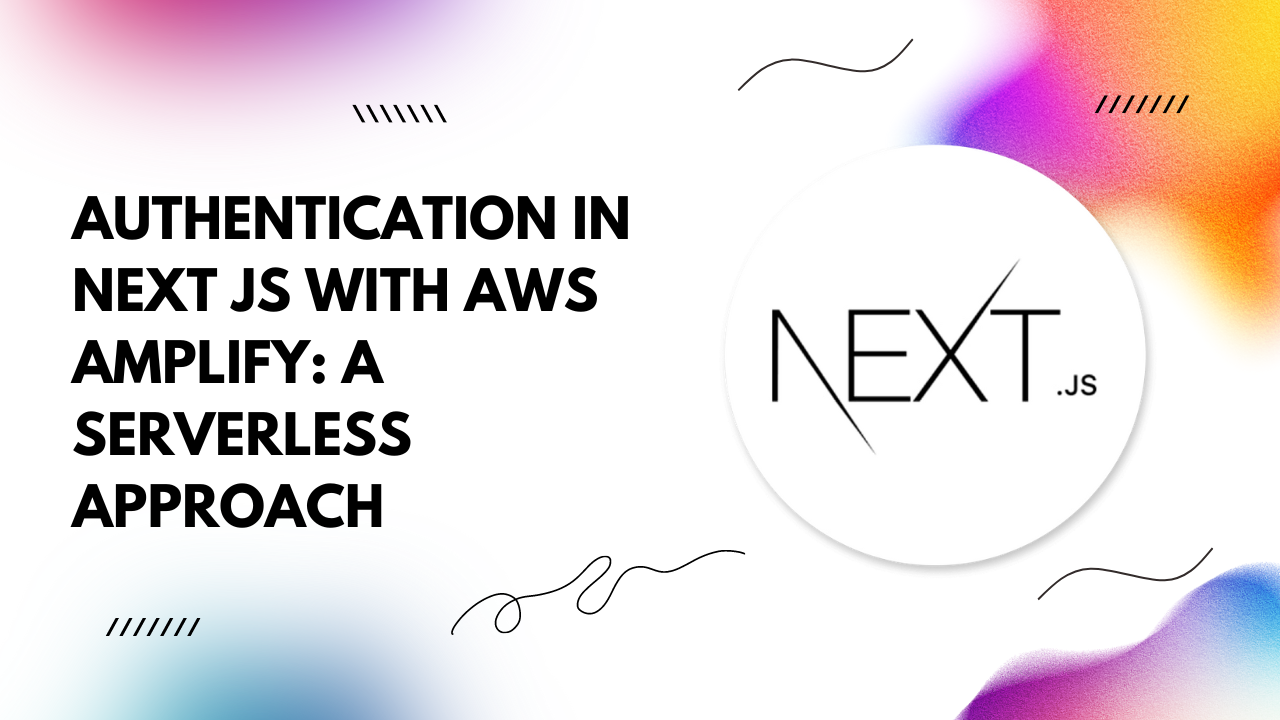Let's delve into how Next.js Serverless Authentication with AWS Amplify can revolutionize your web development journey.
Why Next.js and AWS Amplify?
Next.js provides a robust foundation for building React applications with server-side rendering, routing, and optimized performance out of the box. AWS Amplify complements this by offering a suite of tools and services for building scalable and secure cloud-powered applications. Together, they empower developers to focus on crafting exceptional user experiences without getting bogged down by infrastructure complexities.Getting Started
1. Setup Next.js Project Begin by creating a new Next.js project:npx create-next-app@latest my-nextjs-app cd my-nextjs-app
npm install -g @aws-amplify/cli
amplify init
4. Add Authentication Add authentication to your project:
amplify add auth
5. Deploy Backend Deploy your backend resources:
amplify push
Integrating Authentication in Next.js
1. Install Amplify Libraries Install the AWS Amplify libraries in your Next.js project:npm install aws-amplify @aws-amplify/ui-react
const awsmobile = {
"aws_project_region": "YOUR_AWS_REGION",
"aws_cognito_identity_pool_id": "YOUR_COGNITO_IDENTITY_POOL_ID",
"aws_cognito_region": "YOUR_AWS_REGION",
"aws_user_pools_id": "YOUR_USER_POOLS_ID",
"aws_user_pools_web_client_id": "YOUR_USER_POOLS_WEB_CLIENT_ID",
};
export default awsmobile;
import Amplify from 'aws-amplify'; import awsConfig from '../src/aws-exports'; Amplify.configure(awsConfig);
Benefits of Next.js Serverless Authentication with AWS Amplify
- Simplified Development: Intuitive APIs and seamless integration streamline the development process.
- Scalability: Leverage AWS's serverless infrastructure to scale your application effortlessly based on demand.
- Security: AWS Amplify offers robust authentication mechanisms, ensuring data security and user privacy.
- Customization: Tailor authentication workflows to suit your application's unique requirements with ease.
Conclusion
Next.js Serverless Authentication with AWS Amplify empowers developers to build secure and scalable web applications with minimal effort. By harnessing the combined power of Next.js's versatility and AWS Amplify's cloud capabilities, you can elevate your authentication workflows to new heights.Embrace this modern approach to authentication and unlock a world of possibilities for your Next.js projects. Start building today!