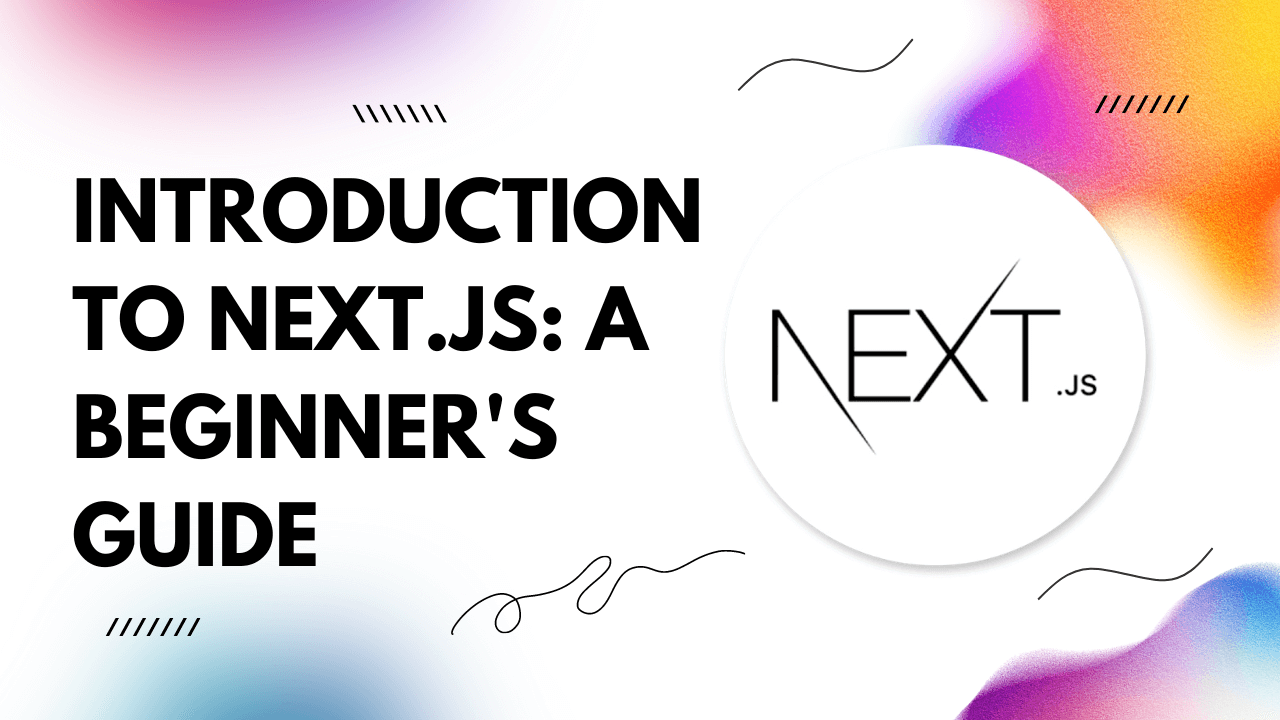Introduction to Next.js: A Beginner's Guide
Next.js is a powerful React framework that enables developers to build server-side rendered (SSR) and statically generated (SSG) web applications with ease. It provides a robust foundation for building fast and scalable web applications while abstracting away much of the complexity involved in configuring and managing the development environment.
1. What is Next.js?
Next.js is a React framework that allows developers to build modern web applications with features like server-side rendering, static site generation, automatic code splitting, and routing out of the box. It simplifies the development process by providing a streamlined approach to building React applications while offering excellent performance and SEO benefits.
2. Setting Up the Development Environment
Setting up a development environment for Next.js is straightforward. Start by installing Node.js and npm (Node Package Manager) if you haven't already. Then, you can create a new Next.js project using the following commands:
npx create-next-app my-next-app
cd my-next-app
npm run dev
This will create a new Next.js project and start a development server, allowing you to preview your application in the browser.
3. Creating Your First Next.js Project
After setting up the development environment, you can start building your first Next.js project by creating pages in the `pages` directory. Each file inside the `pages` directory represents a route in your application. For example, creating a file named `index.js` inside the `pages` directory will create the homepage of your application.
// pages/index.js
import React from 'react';
const Home = () => {
return <div>Welcome to Next.js!</div>;
};
export default Home;
4. Project Structure
Next.js follows a convention-based project structure, where pages are stored in the `pages` directory, and other components, utilities, and assets can be organized as needed. Here's a typical project structure:
my-next-app/
├── pages/
│ ├── index.js
│ ├── about.js
│ └── ...
├── components/
│ ├── Header.js
│ ├── Footer.js
│ └── ...
├── styles/
│ ├── global.css
│ └── ...
└── ...
5. Routing and Navigation
Next.js provides built-in routing and navigation capabilities using the `Link` component from the `next/link` module. You can create links to different pages in your application without the need for full page reloads, resulting in a smoother user experience.
// pages/index.js
import Link from 'next/link';
const Home = () => {
return (
<div>
<Link href="/about">
<a>About</a>
</Link>
</div>
);
};
export default Home;
6. Client and Server Components
Next.js introduces the concept of client-side and server-side components. Client-side components are rendered on the client-side using JavaScript, while server-side components are rendered on the server and sent to the client as HTML. This allows for better performance and SEO optimization.
7. Data Fetching
Next.js provides various methods for fetching data, including `getStaticProps`, `getStaticPaths`, `getServerSideProps`, and `useSWR`. These methods allow you to fetch data at build time, request time, or client-side, depending on your application's requirements.
8. Caching
Next.js includes built-in caching mechanisms to optimize performance and reduce unnecessary data fetching. By caching data on the server or client-side, Next.js ensures that your application remains fast and responsive, even under heavy load.
9. Static and Dynamic Rendering
Next.js supports both static and dynamic rendering. With static rendering, pages are generated at build time and served as static HTML files, providing fast page loads and excellent SEO. Dynamic rendering, on the other hand, allows pages to be generated dynamically on each request, providing flexibility for content that frequently changes.
In conclusion, Next.js is a versatile framework for building modern web applications with React. Its built-in features, such as server-side rendering, routing, and data fetching, make it an excellent choice for developers looking to build fast, scalable, and SEO-friendly web applications. With its intuitive API and extensive documentation, getting started with Next.js is a breeze for developers of all skill levels.